The rCOS Modeler Installation Guide
Download the rCOS tool package and extract it to a directory.
Please use Eclipse 3.6.2 with the Eclipse Modeling Tools ( Helios SR2 Modeling Tools) or download the x86_64 for windows from our website, otherwise you might have to install a lot of additional dependencies.
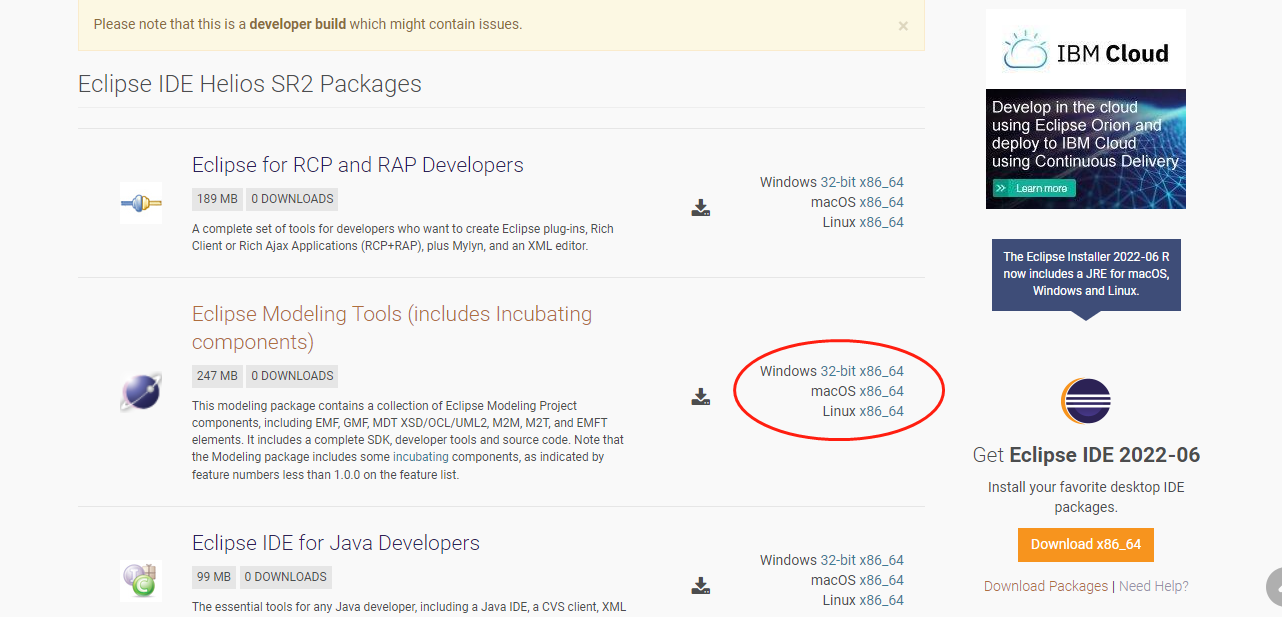
Extracting the download package to a directory, and click the eclipse.exe file to start the eclipse.
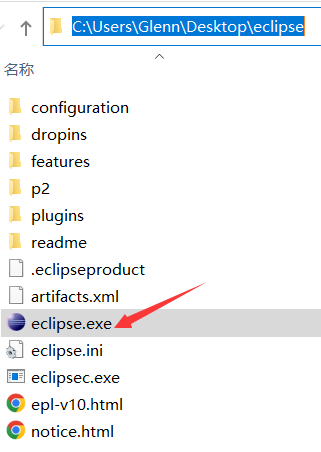
Select an empty directory as your workspace.
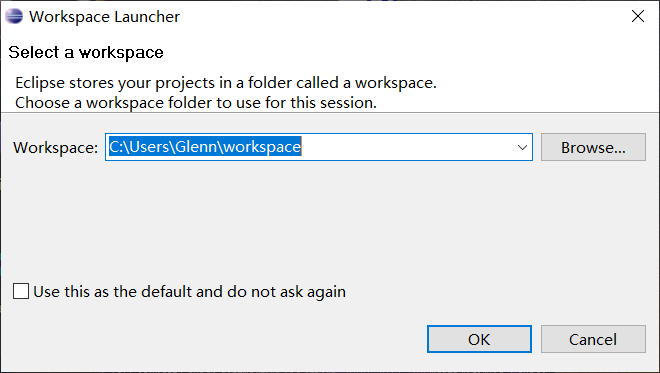
Help -> Install New Software…
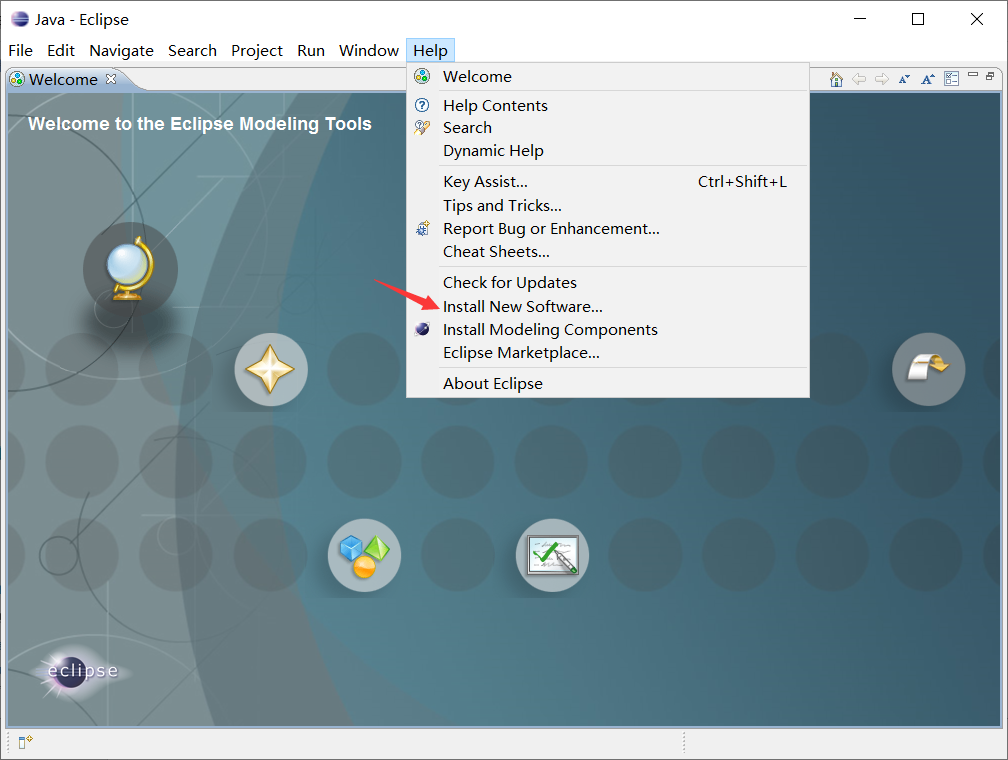
Add from the local rCOS tool directory we just downloaded.
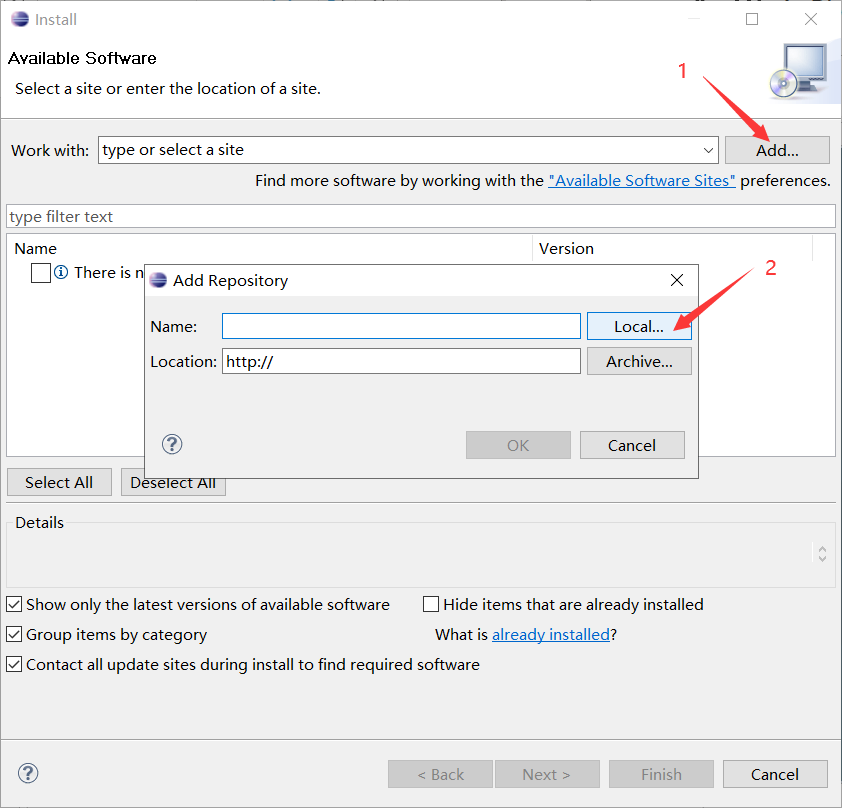
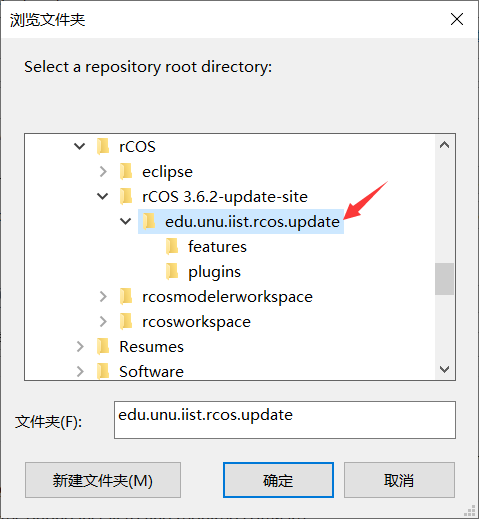
Select the rCOS Modeler and click Next
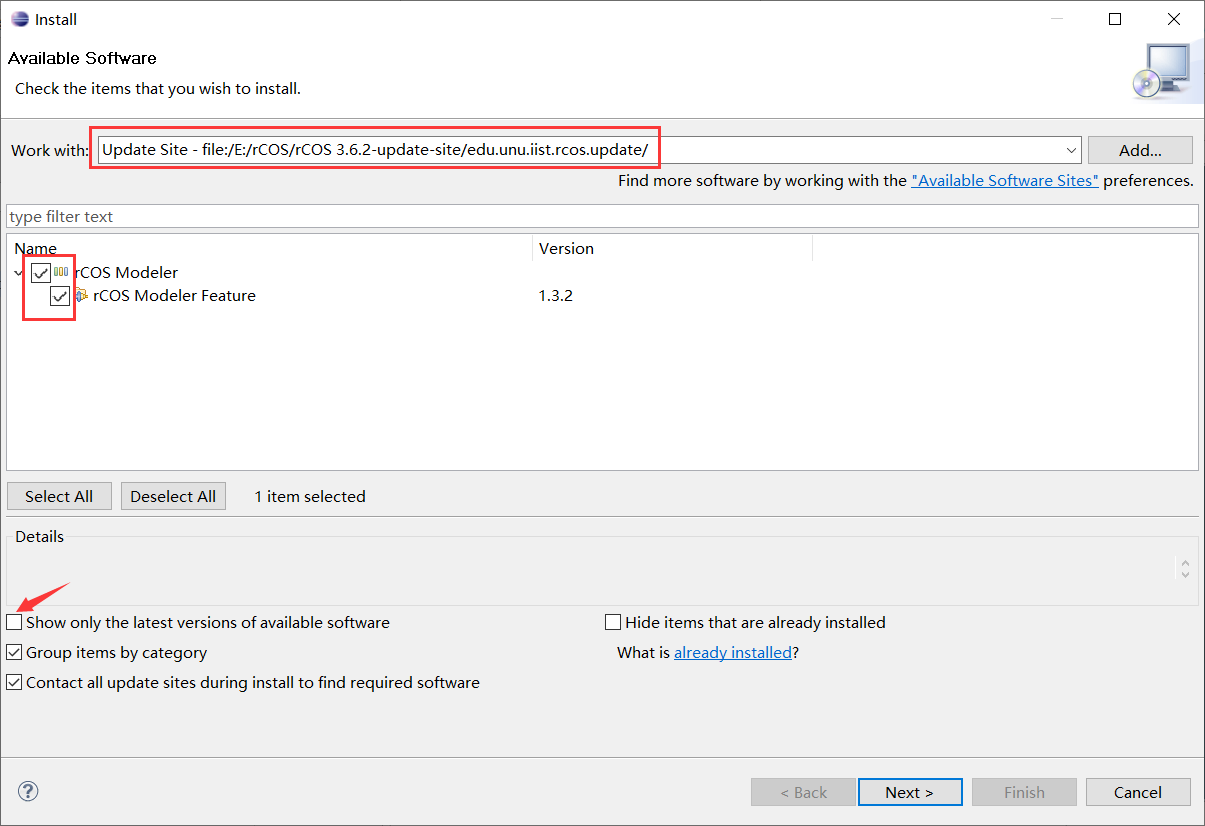
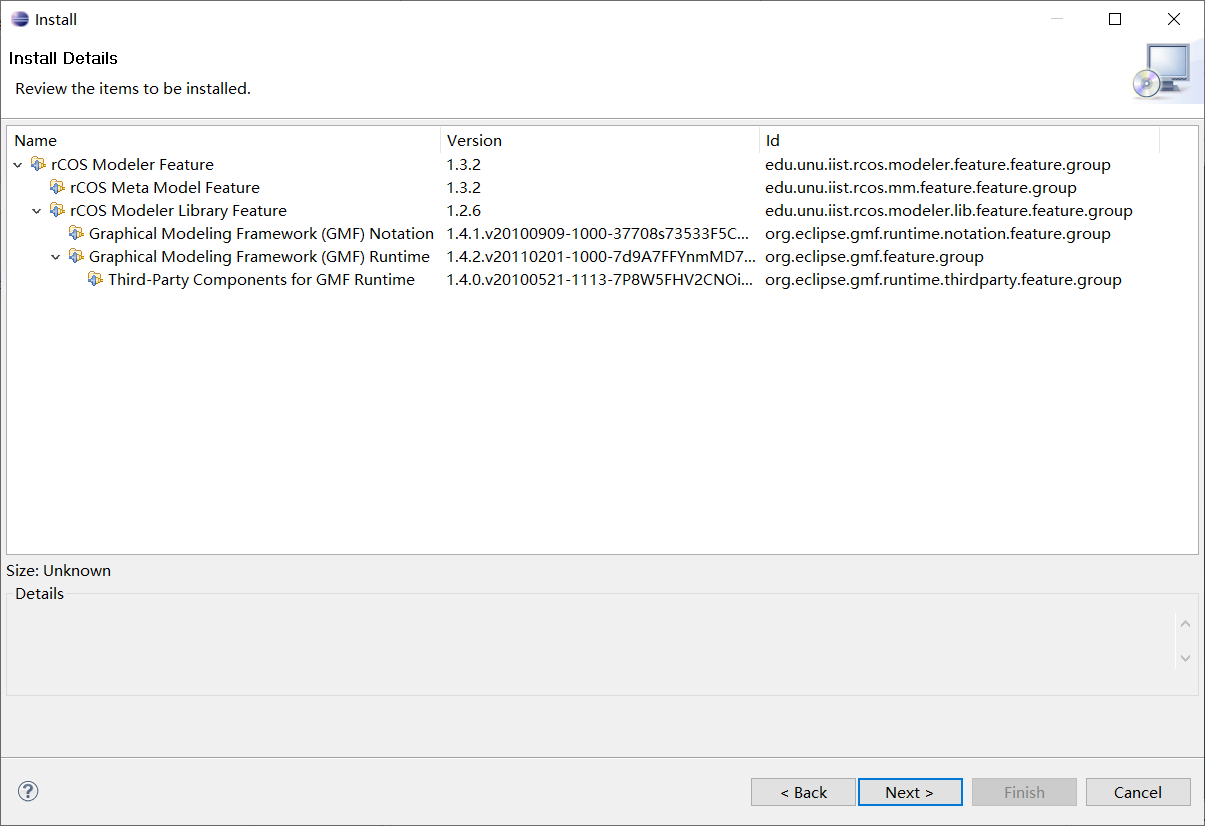
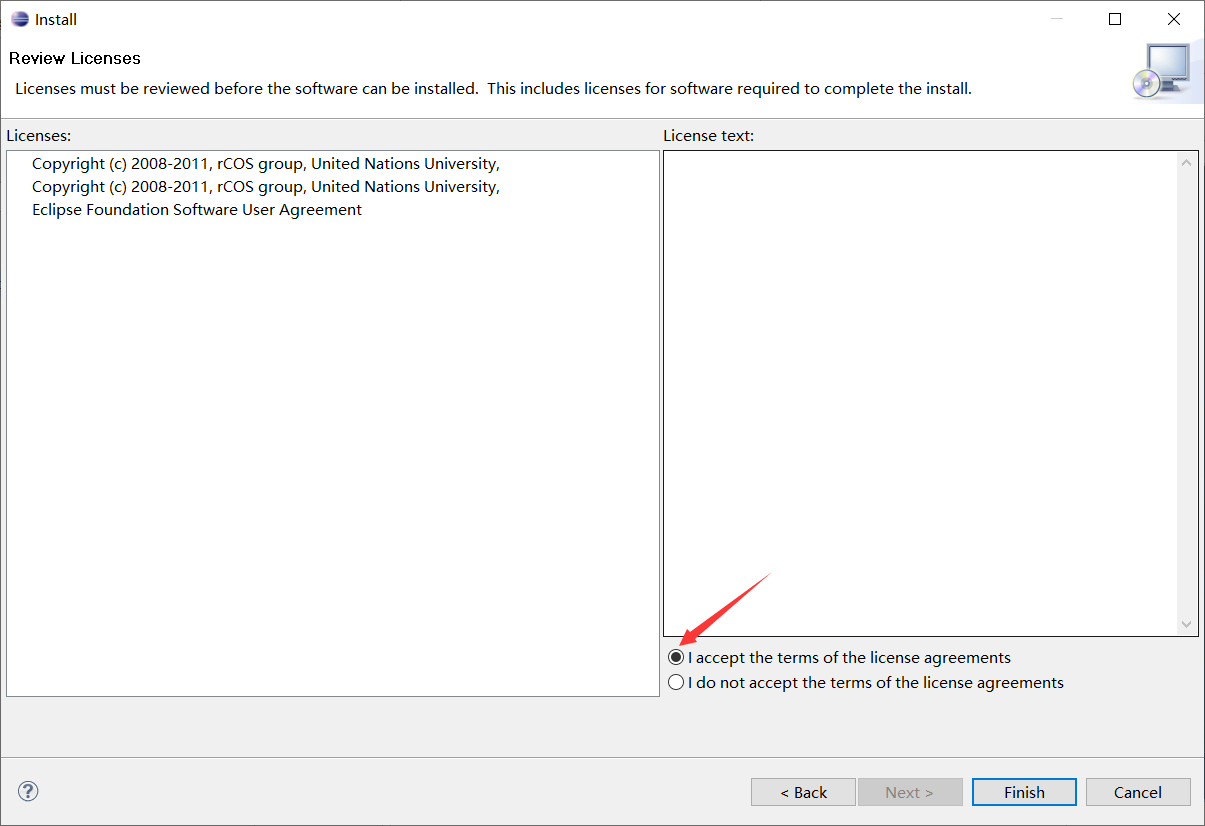
May wait 20-30 minutes before finish.
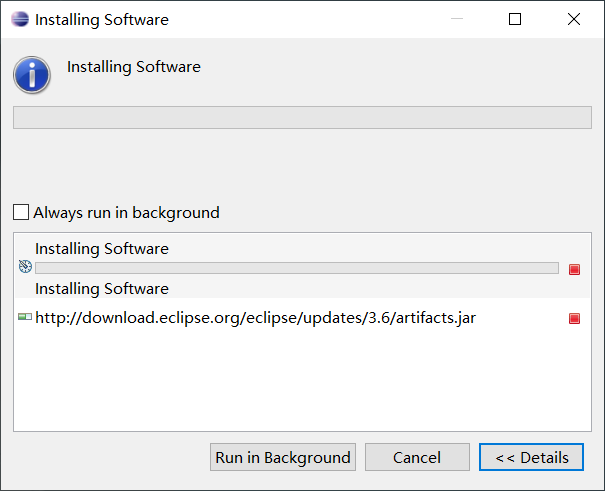
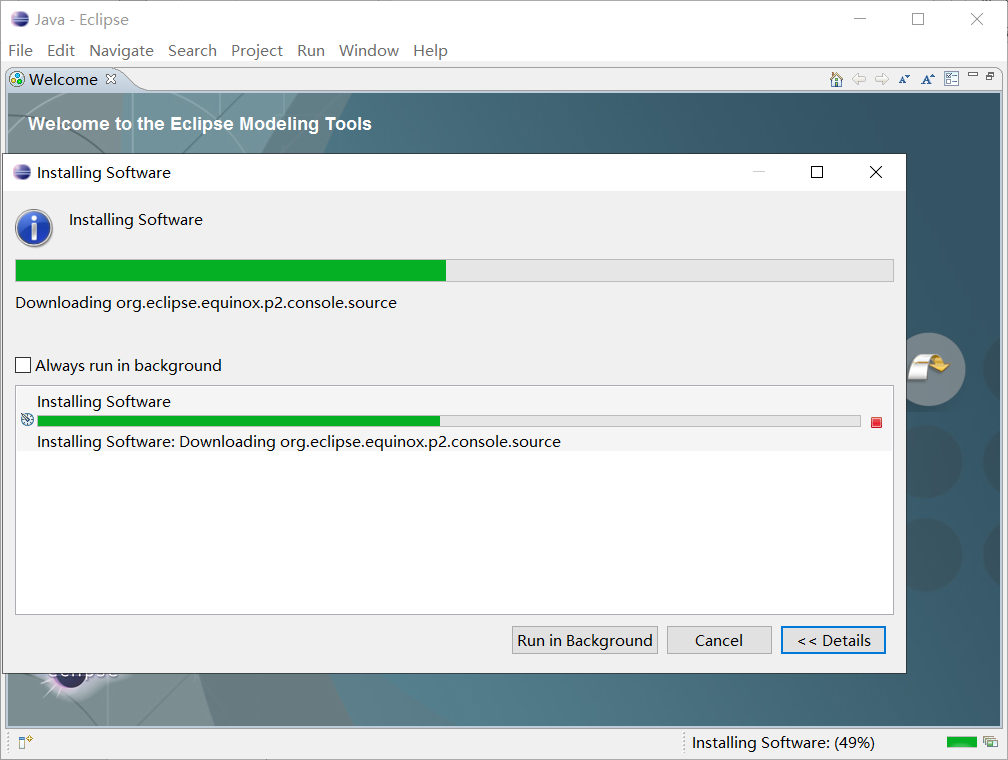
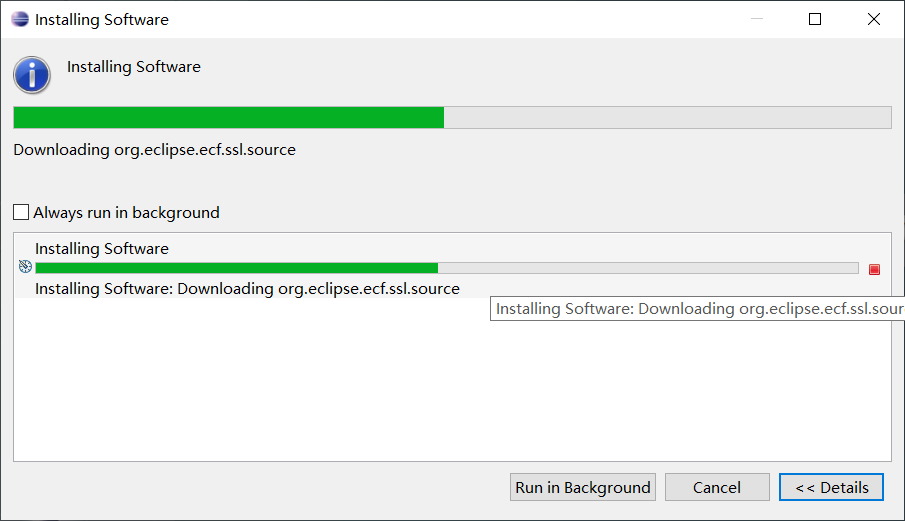
Ok -> Restart
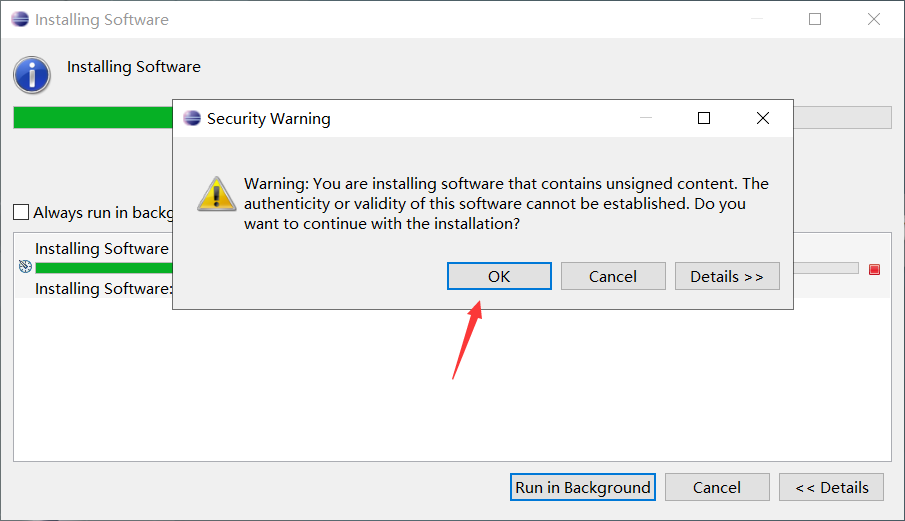
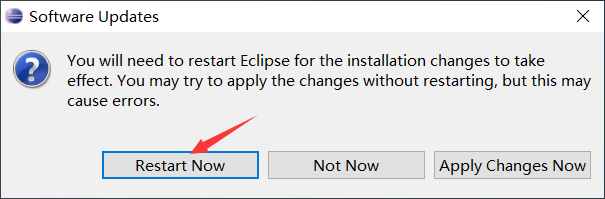
Now we can create a new project (you may choose "Other") and edit an rCOS diagram beginning from the use case view!
File -> New -> Other -> rCOS -> rCOS Diagram), or use the wizard (New Project -> rCOS CoCoME example) to look at the existing models!
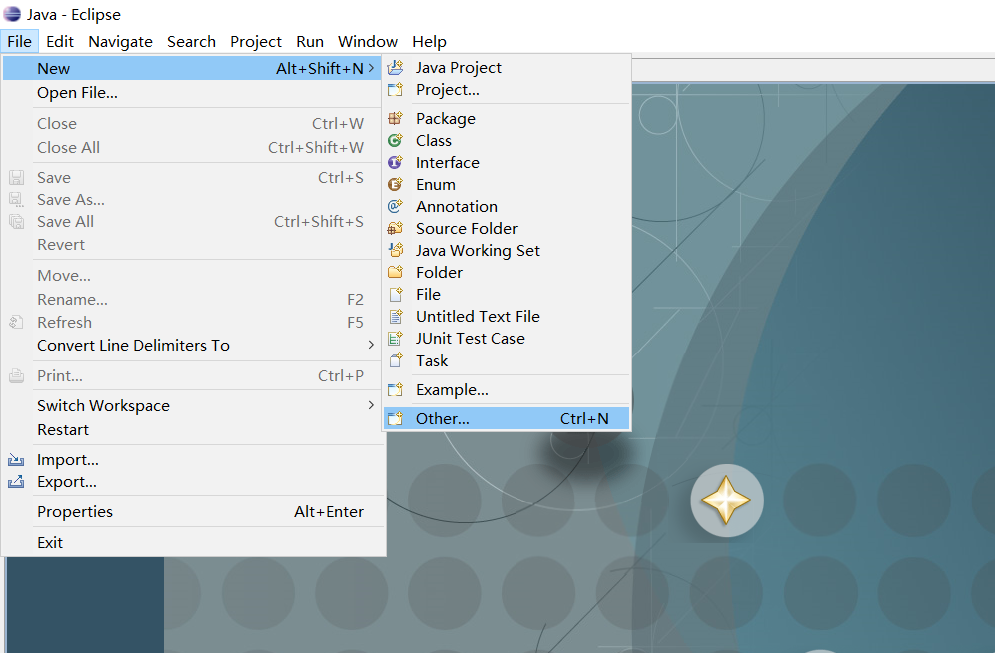
You can type “r” to find CoCoME Examples quickly !
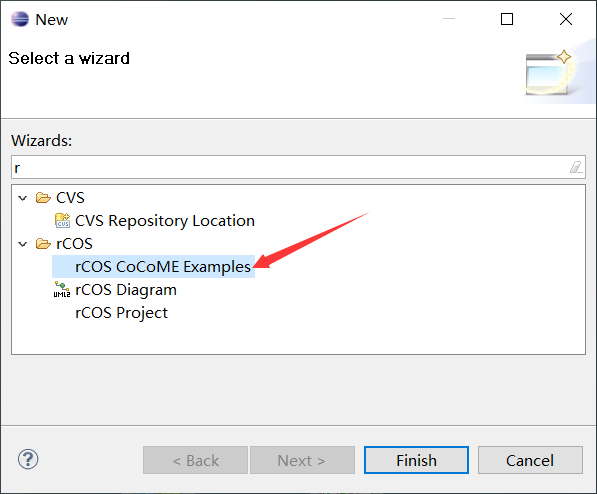
You can open the project explore view.
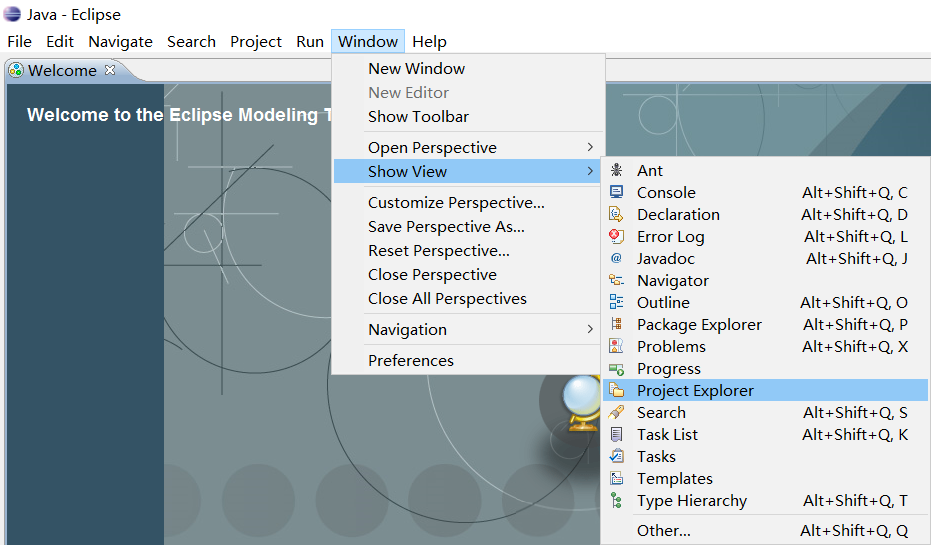
Switch to Topcased Modeling perspective.
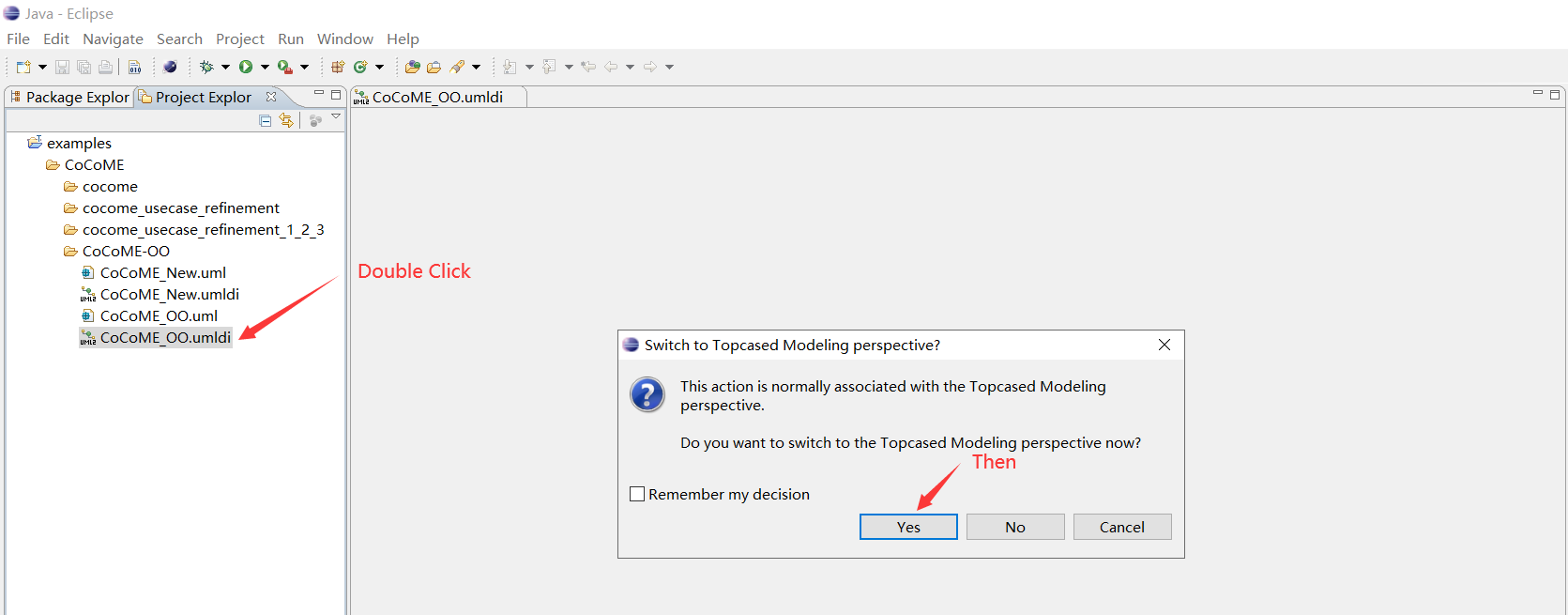
Successful !
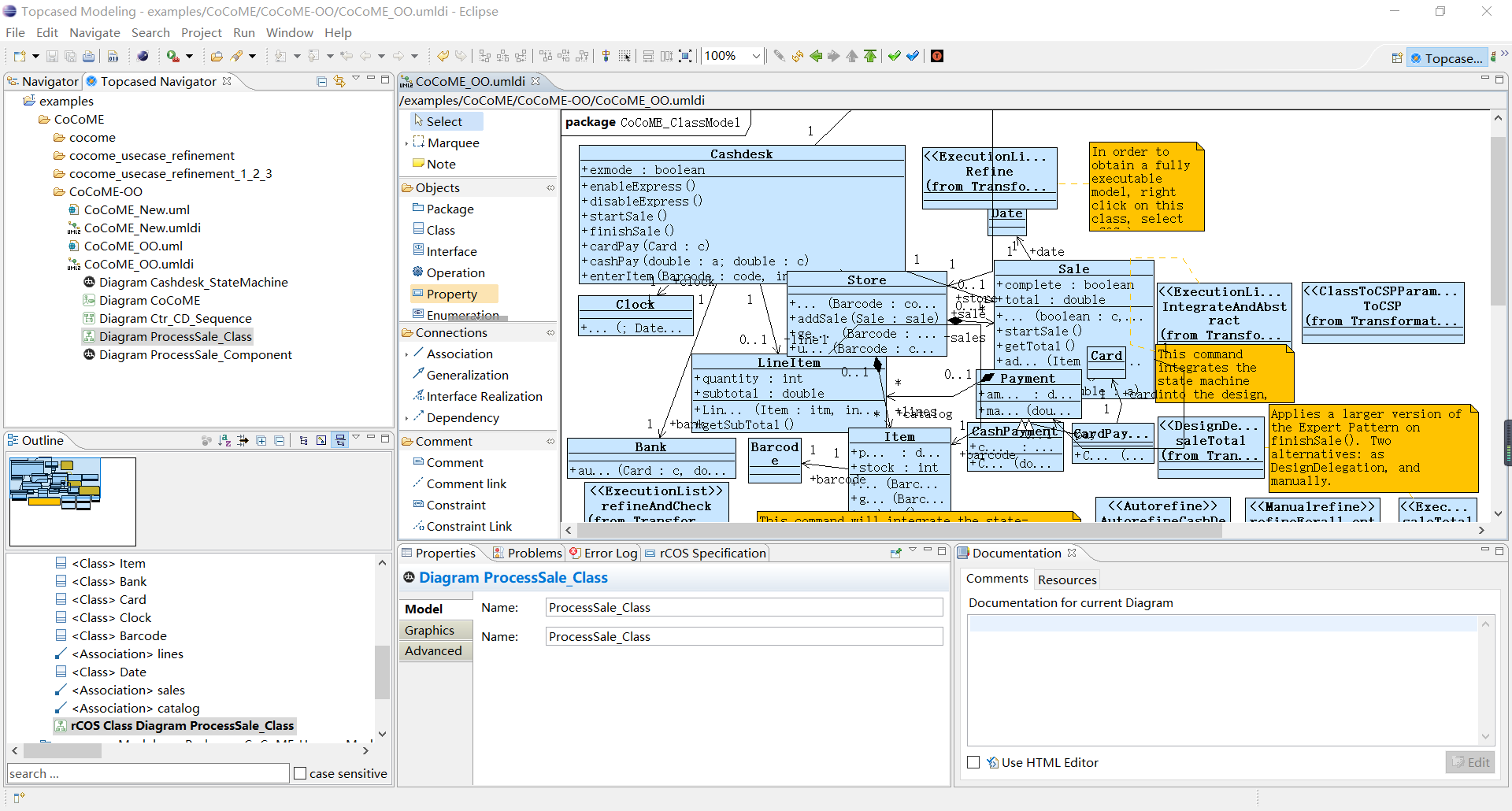
Please report any problems during the installation!.


